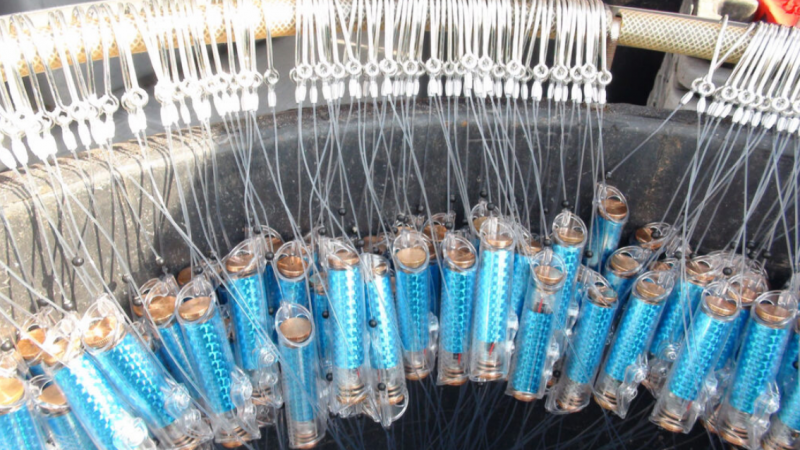Here are the new features and how to download them from Apple’s recent significant iPhone update.

On Monday, Apple launched the significant iOS 16 software update for iPhones. Anyone with an iPhone 8 or newer may use it, and it offers a ton of new functions.
Every year, Apple makes significant software updates to keep the iPhone modern. And unlike Google’s Android updates, they are simultaneously made available for all supported devices. The update for this year is significant, adding a brand-new lock screen that can be personalized with widgets and typefaces that were previously restricted to the home screen.
There are many changes; listed below are some of the most important ones for you to be aware of.
New features in iOS 16
Modify and unsend iMessages: Within 15 minutes of sending a message, users in iMessage have the option to edit or unsend it. The updated or deleted message will be visible to the other user.
Email scheduling is possible with the Mail app that comes preinstalled on iPhones. It also contains a new undo send option and a new, improved search capability that, according to Apple, provides “more accurate and complete results.”
Better group messaging with Android users: Text chains containing iMessage users’ tap back reactions, like chuckles, hearts, and more, will finally be visible to Android users. You won’t receive the responses as individual emails, therefore. For iPhone users who text with Android users, it should be a significant improvement.
With Smarter Dictation, you may speak texts and the program will automatically add commas, periods, question marks, and even emoji – just say “happy face emoji” to add one.
This enables users to instantly stop any apps and services, such as location sharing with family members, from being used. Apple claimed that Safety Check will make it simpler for customers to maintain their privacy or protect their personal data and safety when they leave violent relationships because it was developed in collaboration with women’s organizations.
New ways to manage notifications: When your phone is locked, notifications now appear at the bottom of the screen, and you can easily hide them to keep them out of the way. By touching and holding the lock screen, you may also alter your focus mode to silence some messages when you’re asleep, at work, or on vacation.
Lock screens that users may customize will let them add tiny widgets that provide real-time data on their screens.
Adding several stops to a route in Apple Maps is now possible, allowing you to include a pit break at the coffee shop on your way to work. It’s a feature that’s already there in Google Maps, and iPhone users will appreciate it. You can reload your card, view the cost of your trip, and more with the new Transit card function in Maps.
The Apple Health app now lets users enter their prescription information, and it will alert them when it’s time to take their meds. The program also tracks sleep patterns. The iPhone Health app will also allow Apple Watch owners to track their sleep and heartbeats.
Apple uses artificial intelligence to interpret language in user-taken images and videos. Artificial intelligence automatically sorts, edits, and translates photos. A topic from a photo, like a person, can also be ripped out and added as a sticker in pictures or other programs. Later updates to iOS 16 will allow it to automatically share photos with anyone it recognizes in them, including friends and family.
Apple Pay Later: This function enables users to settle Apple Pay purchases over the course of four payments spaced six weeks apart. It will also be simpler to send digital cards or house keys via texting with Apple Wallet in iOS 16.
The Apple House app has been updated to better display features like several cameras in and around your home. The business declared that Matter, an open standard for smart home hardware including locks, lighting, and blinds, is something else it supports.
Use your iPhone as a webcam: With the correct laptop mount and the newest version of macOS, users can now use their iPhones as webcams in a feature dubbed Continuity Camera. But until the release of the new macOS, which is scheduled for this fall, this feature won’t function.
You can ask Siri to end a FaceTime or phone call by saying, “Hey Siri, hang up.” Simply say, “Hey Siri, hang up,” to end the call.
Fitness+ on iPhone: Apple’s premium Apple Fitness+ subscription, which costs $9.99 per month, may be used without an Apple Watch. Numerous exercise and meditation videos are available, including ones for cycling lessons, HIIT, and other activities.
FaceTime Handoff: This function enables you to transfer a FaceTime call from your iPhone to a different device, such as a Mac or an iPad, without having to end the connection. Additionally, it will swap any Bluetooth headphones you have paired with your iPhone over to the new one. However, the most recent updates for Mac and iPad are expected later this fall.
Live Activities will be available in smaller iOS 16 updates later this year. It allows you to add widgets to your home screen. You’ll be able to check the score for a team you’re following or see exactly when your food order will arrive without having to unlock your phone.
How to update your iPhone to iOS 16
Log into your iPhone’s settings.
Select “General.”
When the update is ready, select “Software Update,” and your iPhone will download it and restart itself.